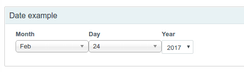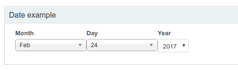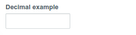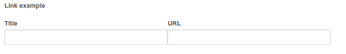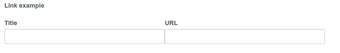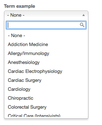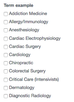| Warning |
|---|
WarningEditing: Editing an existing field will edit it for all forms it is contained in. |
| Table of Contents | ||
|---|---|---|
|
Supported fields
Boolean
Allows the user to select a single option from a checkbox or two radio buttons. Stores a single value, for example, “yes” or “no” or "1" or "0." The value store is set when the field is configured. If no values are set 1 and 0 will be used.
...
Allows the user to select a date from a pop-up calendar or select list, or enter a date in a text field.
| Expand | ||
|---|---|---|
| ||
Date field using the "Text field" widget type. Date field using "Select list" widget type. Date field using the "Pop-up calendar" widget type. |
...
| Expand | ||
|---|---|---|
| ||
Decimal field using the "Select (or other) check boxes/radio buttons" widget type. Decimal field using the "Text field" widget type. Decimal field using the "Select (or other) list" widget type. |
...
Allows the user to enter a URL and description.
| Expand | ||
|---|---|---|
| ||
List (float)
Allows the user to select from a list of numbers. Stored in float format.
...
| Expand | ||
|---|---|---|
| ||
List field using the "Select list" widget type and set to allow unlimited values. List field using the "Multiple select lists" widget type and set to allow 3 values. List field using the "Select list" widget type and set to allow 1 value. |
...
| Expand | ||
|---|---|---|
| ||
Phone number field with country code and extension enabled. Phone number field without country code or extension. |
...
| Expand | ||
|---|---|---|
| ||
Term field using the "Select lists" widget type. Term field using the "Check boxes/radio buttons" widget type with the "number of values" configuration set to unlimited. Term field using the "Autocomplete term widget" widget type. Term field using the "Multiple select lists" widget type with the "number of values" configuration set to 3. |
...