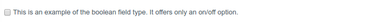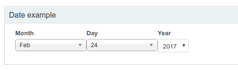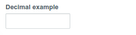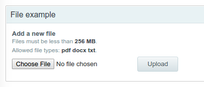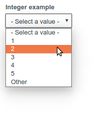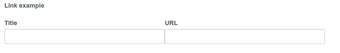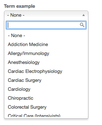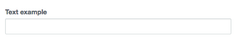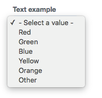| Warning |
|---|
...
WarningEditing: Editing an existing field will edit it for all forms it is contained in. |
| Table of Contents | ||
|---|---|---|
|
Supported fields
Boolean
...
Allows the user to select a single option from a checkbox or two radio buttons. Stores a single value, for example, “yes” or “no.”
Contributor: Do not use, for internal system use only.
Course reminder: Do not use, for internal system use only.
Date:or “no” or "1" or "0." The value store is set when the field is configured. If no values are set 1 and 0 will be used.
| Expand | ||
|---|---|---|
| ||
The image above is an example of the boolean field with the widget set to a single on/off checkbox. With this widget type, the text for the label of the boolean field can come from the label or the help text field. The help text field allows for a longer string of text. The image above is an example of the boolean field with the widget set to a checkboxes/radio button. |
Date
Allows the user to select a date from a pop-up calendar or select list, or enter a date in a text field.
| Expand | ||
|---|---|---|
| ||
Date field using the "Text field" widget type. Date field using "Select list" widget type. Date field using the "Pop-up calendar" widget type. |
Date (ISO format)
...
Allows the user to select a date from a pop-up calendar or select list, or enter a date in a text field. Stored in ISO format.
Date (unixtime)
...
Allows the user to select a date from a pop-up calendar or select list, or enter a date in a text field. Stored in unixtime format. Decimal: Cannot be used for partial dates, it must be filled with a complete date -- year, month, day, hour, minute, second
| Anchor | ||||
|---|---|---|---|---|
|
Allows the user to enter or select a decimal.
Entity reference: Do not use, for internal system use only.
Field collection: Do not use, for internal system use only.
...
| Expand | ||
|---|---|---|
| ||
Decimal field using the "Select (or other) check boxes/radio buttons" widget type. Decimal field using the "Text field" widget type. Decimal field using the "Select (or other) list" widget type. |
File
Allows a user to upload a file. Use the “File” widget and do not enable “Enable Display field” option.
Fivestar: Do not use, for internal system use only.
Float:
| Expand | ||
|---|---|---|
| ||
Float
Allows the user to enter or select a number, stored as the float datatype.
Image: Do not use, for internal system use only.
Income widget: Do not use, for internal system use only.
Integer: Float field is the same as Field Type Definitions#decimal, except that you cannot set a fixed number of integer and fractional digits.
Integer
Allows the user to enter or select an integer.
| Expand | ||
|---|---|---|
| ||
Integer field using the "Select (or other) check boxes/radio buttons" widget type. Integer field using the "Select (or other) " widget type. Integer field using the "Text field" widget type. Integer field using the "Time period (select)" widget type. |
Link
...
Allows the user to enter a URL and description.
| Expand | ||
|---|---|---|
| ||
List (float):
Allows the user to select from a list of numbers. Stored in float format.
List (integer)
...
Allows the user to select from a list of numbers. Stored in integer format.
List (text)
...
Allows the user to select from a list of text either as select list, radio, or checkboxes. Stored as text.
| Expand | ||
|---|---|---|
| ||
List field using the "Select list" widget type and set to allow unlimited values. List field using the "Multiple select lists" widget type and set to allow 3 values. |
...
List field using the "Select list" widget type and set to allow 1 value. |
Location
Allows the user to enter a location.
| Expand | ||
|---|---|---|
| ||
Long text
...
Allows the user to enter a paragraph or more of text.
Long text and summary: Do not use, for internal system use only.
...
Markup
Outputs text the learner can view before enrollment. Can be used for instructions, etc.
Node reference: Do not use, for internal system use only.
Phone number
...
Allows the user to enter a phone number.
Role: Do not use, for internal system use only.
...
| Expand | ||
|---|---|---|
| ||
Phone number field with country code and extension enabled. Phone number field without country code or extension. |
Term
Allows the user to select from a list of taxonomy terms.
| Expand | ||
|---|---|---|
| ||
Term field using the "Select lists" widget type. Term field using the "Check boxes/radio buttons" widget type with the "number of values" configuration set to unlimited. Term field using the "Autocomplete term widget" widget type. |
...
Term field using the "Multiple select lists" widget type with the "number of values" configuration set to 3. |
Text
Allows the user to enter in a line of text.
| Expand | ||
|---|---|---|
| ||
Text field using the "Text field" widget type. Text field using the "Select (or other) list" widget type. |
Non-supported fields
ACCME contributor: Do not use, for internal system use only.
ACCME income: Do not use, for internal system use only.
Contributor: Do not use, for internal system use only.
Course reminder: Do not use, for internal system use only.
Entity reference: Do not use, for internal system use only.
Field collection: Do not use, for internal system use only.
Fivestar: Do not use, for internal system use only.
Image: Do not use, for internal system use only.
Income widget: Do not use, for internal system use only.
Long text and summary: Do not use, for internal system use only.
Node reference: Do not use, for internal system use only.
Role: Do not use, for internal system use only.